Please open the iOS Camera app and train it on the QR Code , then tap the message on the top and confirm. You can also use Twitter or QR Scanner App to scan the QR code.
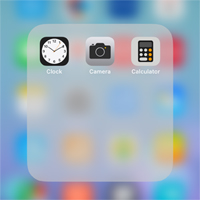
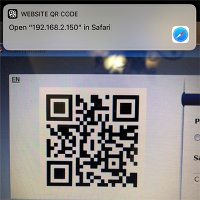
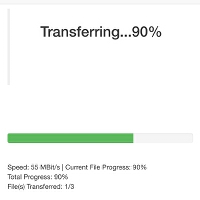
Please open Twitter then tap the [Profile], then [QR Code] icon is located at the lower right. Tap it and use the QR Code Scanning function to scan the QR Code.

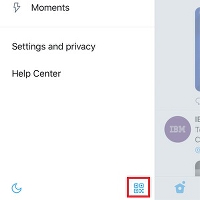
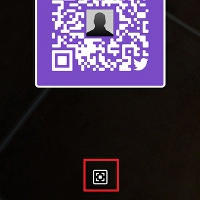
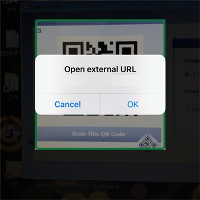
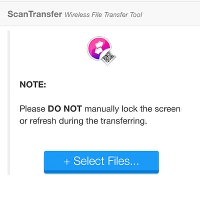
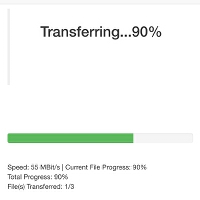
You can simply use iOS Camera, Twitter or QR Scanner App to scan the QR Code on the ScanTransfer to start.
Tap and HOLD on a photo/video, then without lifting your finger, slide it in any direction to continue selecting more photos/videos.